Kuzzle Admin Console #
The Kuzzle Admin Console is a web application that lets you manage Kuzzle, including data, real-time notifications and security.
If you don't want to install Kuzzle Admin Console yourself you can use our pubicly hosted Admin Console. Otherwise, grab the source code and install it on your environment.
In both cases the configuration is the same and you'll be able to select which Kuzzle installation you want to manage.
Having trouble? Get in touch with us on Discord!
Connect to Kuzzle #
The Kuzzle Admin Console automatically searches for Kuzzle on ws://localhost:7512 and prompts you to introduce your own host and port if it is unable to connect to that URL.
At any time, you can reconfigure the Kuzzle Admin Console to connect to any Kuzzle installation by clicking the "Choose Environment" dropdown menu and then selecting "Create new". This feature allows you to manage multiple Kuzzle installations on a single Kuzzle Admin Console.
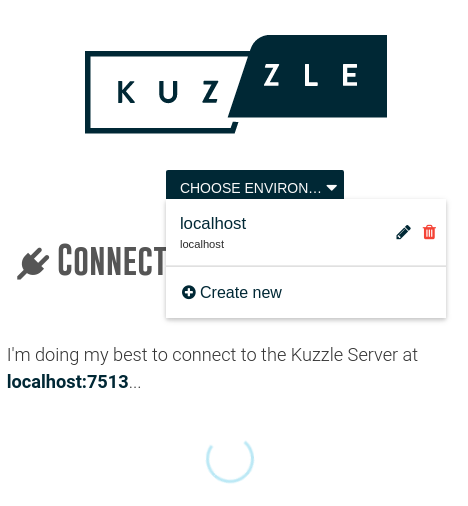
To create a connection to Kuzzle, provide its name (e.g. "Development" or "My First Kuzzle"), address (or hostname) and port. Optionally, select a color to identify the connection (e.g. red could be used to identify production environments).
Your Kuzzle Admin Console is now connected to Kuzzle.
Create an Admin Account #
At this point Kuzzle is not secure and any anonymous user has full access. The Kuzzle Admin Console configurator will automatically request that an Admin Account be created. For the purpose of this tutorial, leave the reset default and anonymous rights unchecked, as we will use the anonymous account in the next steps.
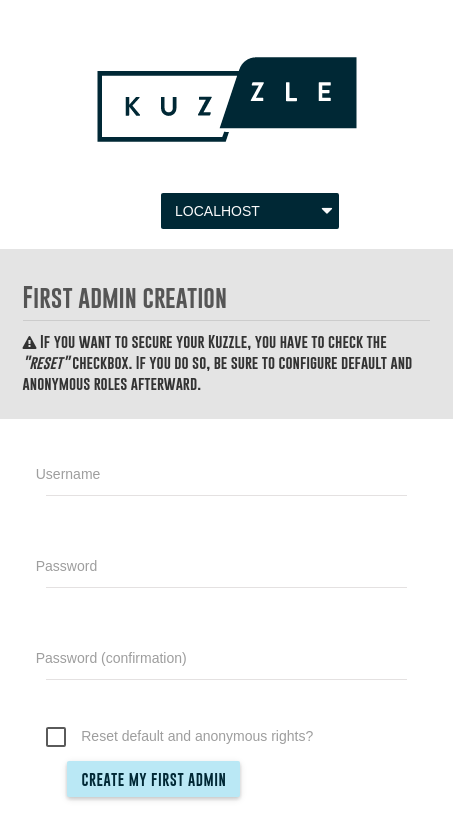
Once the Admin Account credentials have been created, use them to login.
You can now manage Kuzzle via the Kuzzle Admin Console.