SSL Support #
This guide is inspired by this blog article: https://blog.kuzzle.io/secure-kuzzle-nginx-and-ssl
It is possible to access Kuzzle securely with SSL.
To do this it is necessary to use a reverse proxy to add the encryption layer.
The purpose of this guide is to explain the steps necessary to secure all communications between Kuzzle and clients.
This guide can be used in both production and development environments.
Kuzzle through SSL #
The first step is to be able to communicate with the Kuzzle API through an SSL connection.
Get a certificate #
First of all you need to obtain an SSL certificate for a domain. There are two ways to do this:
- obtain a self-signed certificate (development only)
- obtain a certificate issued by a certification authority
To obtain a self-signed certificate, you can follow the instructions given here: https://www.selfsignedcertificate.com/
To obtain a certificate from a third-party authority, you can use Certbot: https://certbot.eff.org/
No matter how you get your certificate, at the end you must have two files: a .crt and a .key.
Setup Nginx as reverse proxy #
We will use Nginx as a reverse proxy to add the SSL encryption layer.
This reverse proxy will listen for incoming connections on port 4443 and then send them to Kuzzle on port 7512
After installing Nginx, we will create a kuzzle.conf file containing the reverse proxy configuration:
map $http_upgrade $connection_upgrade {
default upgrade;
'' close;
}
server {
listen 4443;
proxy_read_timeout 3600s;
ssl_certificate /path/to/your/ssl/cert/localhost.crt;
ssl_certificate_key /path/to/your/ssl/key/localhost.key;
error_code 497 https://$host$request_uri;
location / {
proxy_pass http://localhost:7512;
proxy_http_version 1.1;
proxy_set_header Upgrade $http_upgrade;
proxy_set_header Connection $connection_upgrade;
}
}
The steps below are specific for debian like distribution.
For other distribution, please refere to Nginx documentation.
This configuration file must be saved in the /etc/nginx/site-available folder, then to activate it it is necessary to create a symbolic link to the /etc/nginx/site-enabled folder:
ln -s /etc/nginx/site-available/kuzzle.conf /etc/nginx/site-enabled/kuzzle.conf
Then we reload the configuration of Nginx: systemctl reload nginx.service
Kuzzle can now be accessed using SSL, on port 4443.
Admin Console #
The Admin Console uses a WebSocket connection to connect to the Kuzzle API.
For security reasons, browsers will prevent you to connect to Kuzzle via SSL using an Admin Console instance served by a non-secured protocol.
For the Public Console Admin, simply access the HTTPS/SSL version of the console: https://console.kuzzle.io
For a self-hosted version, it is necessary to access the latter through an HTTPS/SSL connection.
When creating a new connection to Kuzzle, you must check the Use SSL box to enable SSL support.
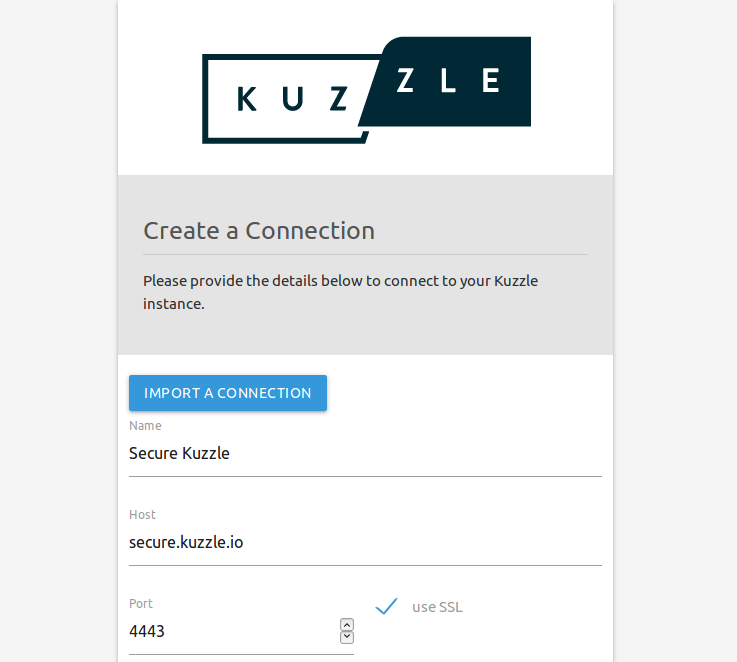
SDKs #
All our SDKs also support secure connections to Kuzzle.
Please refer to the corresponding SDK documentation.