IoT with Android #
Let's create a new Android project.
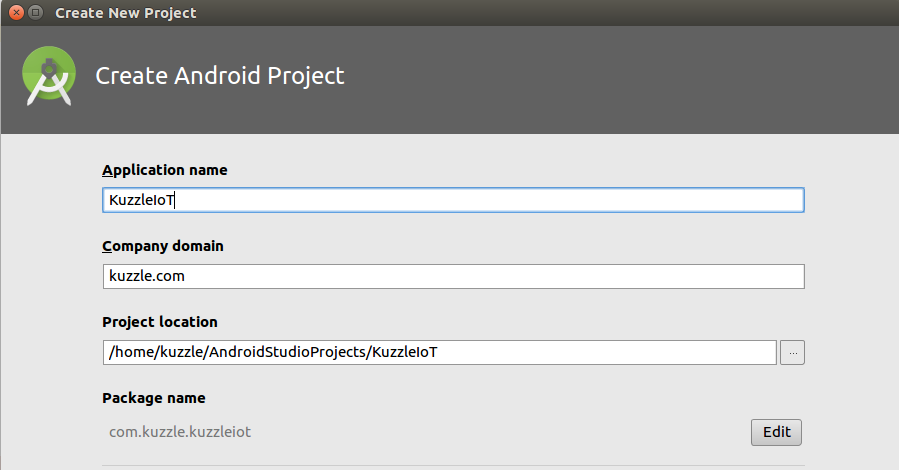
There's no need to add an Activity because we will only be using the project to perform a test.
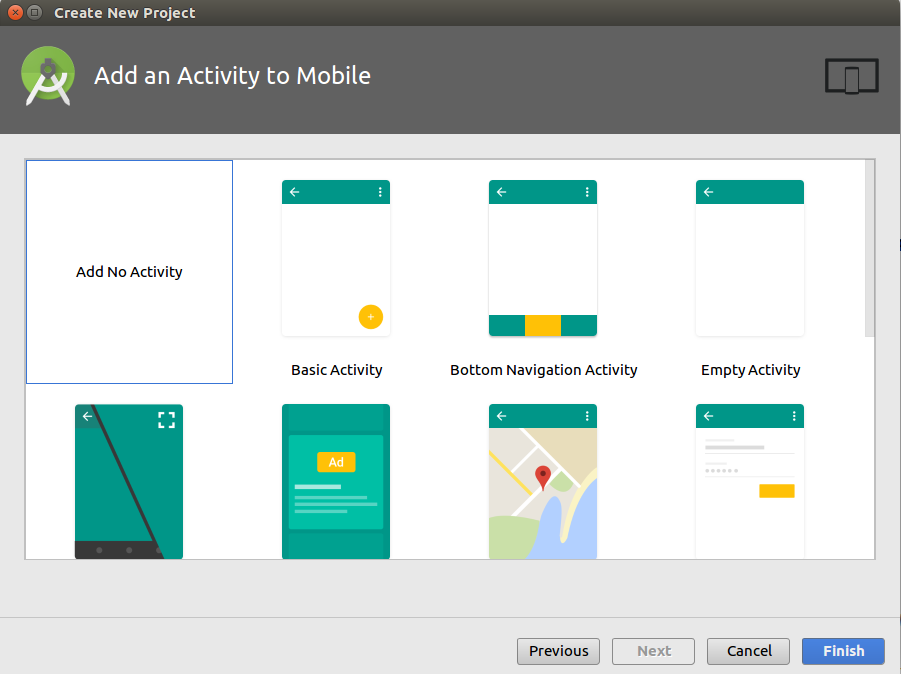
For this test we will use the Paho MQTT Android library. Once the project is created, add these line to your build.gradle file:
repositories {
maven {
url "https://repo.eclipse.org/content/repositories/paho-snapshots/"
}
}
dependencies {
compile 'org.eclipse.paho:org.eclipse.paho.client.mqttv3:1.1.0'
compile 'org.eclipse.paho:org.eclipse.paho.android.service:1.1.1'
}
Now create a Class that will handle the MQTT test, we will call it IoTSnippet.
Connect to Kuzzle #
The first thing we need to do is connect to Kuzzle. To do this write the following code:
//Create the mqtt client
MqttClient client = new MqttClient("tcp://localhost:1883", MqttClient.generateClientId(), new MemoryPersistence());
//Connect to Kuzzle
client.connect();
Here we assume you have installed Kuzzle on your localhost, if this is not the case replace the localhost with the ip or name of the Kuzzle server.
Subscribe to the MQTT Response Topic #
Now that we have established a connection to Kuzzle, we will subscribe to the Kuzzle "Kuzzle/response" Topic so that the client can listen to responses from Kuzzle:
// Listen for the Kuzzle response
client.setCallback(new MqttCallback() {
@Override
public void connectionLost(Throwable cause) {
}
@Override
public void messageArrived(String topic, MqttMessage message) throws Exception {
//Get the Kuzzle response
String payload = new String(message.getPayload());
System.out.println(topic + ": " + payload);
doSomething(payload);
}
@Override
public void deliveryComplete(IMqttDeliveryToken token) {
}
});
//Subscribe to the Kuzzle/response topic
client.subscribe("Kuzzle/response", 1);
We have now programmed the subscription side of the MQTT transport.
Publish a Request on the MQTT Request Topic #
Now let's move on to the publish side of the test. Here we will publish a request to Kuzzle through the MQTT Protocol. In this case we will send a Collection Publish request.
//Publish a message to Kuzzle
JSONObject body = new JSONObject().put("volatile","message");
JSONObject payload = new JSONObject()
.put("index","myindex")
.put("collection","mycollection")
.put("controller","realtime")
.put("action","publish")
.put("requestId","unique_request_id")
.put("body",body);
client.publish(
"Kuzzle/request", // topic
payload.toString().getBytes("UTF-8"), // payload
2, // QoS
false);
Run the Test #
The full code should look something like this:
/* Test Class */
//Create the mqtt client
MqttClient client = new MqttClient(
"tcp://localhost:1883", //URI
MqttClient.generateClientId(), //ClientId
new MemoryPersistence()); //Persistence
//Connect to Kuzzle
client.connect();
// Listen for the Kuzzle response
client.setCallback(new MqttCallback() {
@Override
public void connectionLost(Throwable cause) {
}
@Override
public void messageArrived(String topic, MqttMessage message) throws Exception {
//Get the Kuzzle response
String payload = new String(message.getPayload());
System.out.println(topic + ": " + payload);
doSomething(payload);
}
@Override
public void deliveryComplete(IMqttDeliveryToken token) {
}
});
//Subscribe to the Kuzzle/response topic
client.subscribe("Kuzzle/response", 1);
//Publish a message to Kuzzle
JSONObject body = new JSONObject()
.put("volatile","message");
JSONObject payload = new JSONObject()
.put("index","myindex")
.put("collection","mycollection")
.put("controller","realtime")
.put("action","publish")
.put("requestId","unique_request_id")
.put("body",body);
client.publish(
"Kuzzle/request", // topic
payload.toString().getBytes("UTF-8"), // payload
2, // QoS
false);