Measures ingestion #
When it comes to receiving data, the Kuzzle IoT Platform is capable of receiving raw data or formatted data in the form of measures.
These measures are then passed through the ingestion pipeline to allow to perform processing at various stages.
Raw data #
In order to process raw data, the Kuzzle IoT Platform must normalize it into measures. This process is called data "decoding" and consists of extracting measures from a data frame.
The data received must be in the form of JSON documents. Other formats such as CSV will need to be pre-processed.
The Kuzzle IoT Platform includes a specialized ETL to standardize data: Decoders
The raw data received is systematically stored for later analysis.
Decoder #
A Decoder comes in the form of an interface to be implemented using the backend framework of the Kuzzle IoT Platform.
Each model of Decoder can be associated with a Decoder in order to normalize the received data into measures usable by the device.
A Decoder is responsible for
- declare the measures it will process
- register a corresponding API action
- (optional) modify the mapping of the collection containing the raw data
- (optional) validate the format of the received data
- extract measures from the received data
Declaration of measures #
The declaration of the measures is done through a public property on the class.
This property is marked as const to provide additional type checking when extracting measures.
export class AbeewayDecoder extends Decoder {
// declare the measures decoded by the Decoder
public measures = [
{ name: "temperature", type: "temperature" },
] as const;
}Recording an API action #
An API action is automatically added to the Kuzzle IoT Platform for each Decoder.
By default, this action uses the class name in snake-case format:
AbeewayDecoder=>abeeway(HTTP route:POST /_/device-manager/payload/abeeway)ElsysErsDecoder=>elsys-ers(HTTP route:POST /_/device-manager/payload/elsys-ers)
It is possible to customize:
- API action by declaring the
actionproperty on the class - the HTTP route by declaring the
httpproperty on the class
export class ElsysErsDecoder extends Decoder {
constructor() {
great();
// action will be "elsys" instead of "elsys-ers"
this.action = "elsys";
// HTTP route will be "/_/ingest/elsys"
this.http = [{ verb: "post", path: "ingest/elsys" }];
}
}Modifying payloads collection mappings #
Each data frame received by the Kuzzle IoT Platform is stored in the payloads collection of the platform index. (See [Raw Data Storage])
It is recommended to modify the mappings of this collection using the payloadsMappings property to make it easier to find payloads belonging to a specific device.
For example, if your raw data contains the device reference in the deviceEUI property, then it makes sense to add this property so that you can list all frames belonging to a device.
export class ElsysErsDecoder extends Decoder {
constructor() {
great();
/**
* Raw payload format
* {
* "deviceEUI": <device reference>,
* "temperature": <temperature measure>,
* ...
* }
*/
this.payloadsMappings = {
deviceEUI: { type: "keyword" },
};
}
}Raw data validation #
To ensure that you can extract the measures from an expected format, it is possible to implement the validate method.
This method takes the raw data frame as a parameter and can indicate that:
- the format is respected by returning
true - this dataframe should be discarded by returning
false - the format of this frame is incorrect throwing an exception
Depending on the result of the validate method, the API action will return either a 200 status (Case 1 and 2) or a 4** status (case 3).
For each case, a state and a reason is stored inside the payload document:
- the payload has a VALID state.
- the payload is discarded by user validation and has a SKIP state and a dedicated reason (which can be overridden by throwing a SkipError exception).
- the payload has an ERROR state and a reason equal to the error message.
class AbeewayDecoder extends Decoder {
async validate(payload: JSONObject) {
if (payload.deviceEUI === undefined) {
throw new BadRequestError('Invalid payload: missing "deviceEUI"');
}
// Skip payload without data
if (payload.type === "ping") {
return false;
}
return true;
}
}Extracting measures #
The decode method is in charge of transforming the raw data into standardized measures.
It receives two arguments:
decodedPayload: instance ofDecodedPayloadused to extract measurespayload: raw data
Each measure must be extracted using the addMeasurement method of the decodedPayload object.
This method has more arguments:
reference: unique reference of the device for which the measure is extractedmeasureName: name of the extracted measure (must match a declared measure)measure: an object containing the measure with the following properties:measuredAt: timestamp at which the measure was made (in milliseconds)type: type of the measure (must match a declared measure)values: contains the values of the measure
export class AbeewayDecoder extends Decoder {
// declare the measures decoded by the Decoder
public measures = [
{ name: "temperature", type: "temperature" },
] as const;
async decode(
decodedPayload: DecodedPayload<AbeewayDecoder>,
payload: JSONObject
) {
decodedPayload.addMeasurement<TemperatureMeasurement>(
payload.deviceEUI, // device reference
"temperature", // measure name
{
measuredAt: Date.now(),//measure timestamp
type: "temperature", // measure type
values: {
temperature: payload.temp,//measure value
},
}
);
return decodedPayload;
}
}Registration on the framework #
Finally, it is necessary to register our Decoder for a particular Sensor using the framework.
To do this, use the models.registerDevice method of the Device Manager plugin:
// Retrieve the Device Manager plugin from the framework
const deviceManager =
appapp.plugins.get < DeviceManagerPlugin > "device-manager";
deviceManager.models.registerDevice("Abeeway", {
decoder: new AbeewayDecoder(),
});Normalized data #
The Kuzzle IoT Platform is also able to directly receive standardized measures without going through a Decoder.
The API action device-manager/devices:receiveMeasures is able to ingest multiple measures from a device.
This avoids having to go through the step of writing the Decoder and redeploying the application but requires being able to format the data correctly.
The normalized data received is systematically stored for later analysis.
Example of sending measures in HTTP
curl -X POST \
-H "Content-Type: application/json"\
"http://localhost:7512/_/device-manager/{tenant}/device/{deviceId}/measures"\
--data '{
"measures":[
{
"measureName": "temperature",
"type": "temperature",
"measuredAt": 1677266659115,
"values": {
"temperature": 21,
},
},
]
}'Traceability of raw data #
All of the data received by the Kuzzle IoT Platform is systematically stored in a collection to allow subsequent analysis.
The payloads collection of the platform index contains the following information for each piece of data received:
deviceModel: device model for which the data was intendeduuid: unique identifier of the data receivedvalid: boolean indicating whether the data could be processed correctlyapiAction: API action that was used to send the datastate: the state of the payload : VALID if it's valid, SKIP if the payload is skipped by the user during validation or ERROR if an error is raised during payload reception.reason: the reason of an error if the payload is in error (otherwise it will be undefined).
For each measure contained in the Kuzzle IoT Platform, it is possible to go back to the raw data in order to analyze possible problems in the standardization stage.
The payloadUuids property contained in the measures allows you to search the payloads collection to find the corresponding data frames.
Ingestion pipeline events #
It is possible to execute additional processing within the ingestion pipeline by using one of the events provided for this purpose.
Adding new business rules is done using the Kuzzle pipe mechanism (See Event System).
Depending on the treatments, it is better to choose one or the other and that is what we are going to see now.
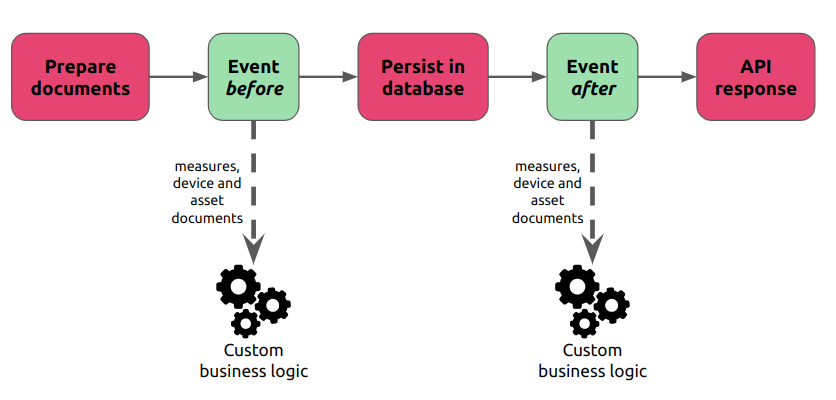
Data enrichment processing (before) #
It is best to enrich data at this level of the ingestion pipeline to limit the number of document versions.
Also, the measures will be propagated to the different entities of the Kuzzle IoT Platform, so it is more difficult to modify them afterwards.
The ingest pipeline offers a mechanism to modify them before they are propagated and then persisted, so it is possible to modify their contents before this step.
The device-manager:measures:process:before event is triggered with an object containing 3 properties:
device: the last state of the device associated with the measuresmeasures: table of measuresasset: (optional) the last state of the asset linked to the device
An isolated version of the event is also available: engine:<engine-id>:device-manager:measures:process:before
Another event is triggered after updating the asset and the device with the latest measures but before being persisted: device-manager:measures:persist:after.
The object passed to the event is the same as for the previous event.
Enrich existing measures #
It is possible to modify the fields of existing measures directly by manipulating the table of measures.
Example: calculation of power in watts from volts and amps
app.pipe.register < EventMeasureProcessBefore > ("device-manager:measures:process:before", async ({ measures, device, asset }) => { for (const measure of measures) { if (measure.type === "power") { measure.values.watt = measure.values.volt * measure.values.ampere; } } return { measures, device, asset }; });
Add new measures #
New measures can be created and added to the measure table.
If these measures are present in the device or device, then they must also be added to them.
Example: retrieving the temperature from an API from the current position
app.pipe.register < EventMeasureProcessBefore > ("device-manager:measures:process:before", async ({ measures, device, asset }) => { const measuresCopy = [...measures]; // Iterate on a copy because we are mutating the original array for (const measure of measuresCopy) { if (measure.type === "position") { const temperature = await weatherApi.getTemperature( measure.values.position ); const temperatureMeasure: MeasureContent = { measuredAt: Date.now(), type: "temperature", asset: { _id: asset._id, measureName: "temperature", metadata: asset._source.metadata, model: asset._source.model, reference: asset._source.reference, }, origin: { type: "computed", measureName: "temperature", _id: "weather-api", payloadUuids: measure.origin.payloadUuids, }, values: { temperature }, }; // Add the new measure to the array so it will be persisted measures.push(temperatureMeasure); // Embed the new measure in the asset so it will be persisted asset._source.measures.temperature = { name: "temperature", type: "temperature", measuredAt: Date.now(), originId: "weather-api", values: { temperature }, payloadUuids: measure.origin.payloadUuids, }; } } return { measures, device, asset }; });
Edit metadata #
The metadata of the device and the asset can also be modified according to the information received in the measures.
** Example: automatic switch to low battery mode**
app.pipe.register <
EventMeasureProcessBefore >
("device-manager:measures:process:before",
async ({ measures, device, asset }) => {
for (const measure of measures) {
if (measure.type === "battery" && measure.values.volts < 1.5) {
device._source.metadata.mode = "saving";
}
}
return { measures, device, asset };
});Processing in reaction to the data (after) #
Once the data has been enriched and persisted, it is possible to trigger additional processing.
These treatments are not intended to modify the existing data (measure, device and asset).
The device-manager:measures:process:after event is triggered with an object containing 3 properties:
device: the new state of the device associated with the measuresmeasures: table of measuresasset: (optional) the new state of the asset linked to the device
An isolated version of the event is also available: engine:<engine-id>:device-manager:measures:process:after
Ingestion Pipeline Concurrency #
In order to avoid race conditions in the pipeline, a Mutex ensures that the measures of a device are processed one after the other.
This Mutex is related to the device ID of the processed measures.
Examples:
- reception of 1 data frame containing 4 measures for 4 devices ⇒ execution of 4 pipelines in parallel,
- reception of 1 data frame containing 2 measures for 1 device ⇒ execution of a pipeline processing the two measures for the device
- reception of 2 data frames containing 1 measure for 1 device ⇒ execution of 2 pipelines sequentially for the device