Devices #
A device document represents a physical device.
The document contains device identification information, the last measurement received and the device's metadata.
A device is uniquely identified by the pair model + reference.
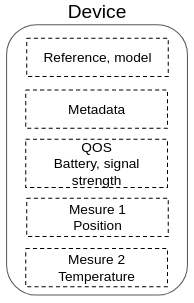
Example: GPS device document
{
"model": "<device model designation>",
"reference": "<device model unique identifier>",
"measures": {
"position": {
"updatedAt": "<timestamp of the measure>",
"payloadUuid": "<identifier of the received payload>",
"latitude": 41.074688,
"longitude": 28.9800192,
"accuracy": 42,
"altitude": 12
}
},
"metadata": {
"groupe": "red-team"
},
"qos": {
"battery": 86
},
"tenantId": null,
"assetId": null
}
Measures #
A device can receive several measurements in the same payload.
Each measurement must be stored in the key corresponding to its type: measures.<measureType>.
The plugin provides the following measurement types:
position: stores a GPS locationtemperature: stores a temperature
See associated mappings
{
// [...]
measures: {
properties: {
temperature: {
properties: {
updatedAt: { type: 'date' },
payloadUuid: { type: 'keyword' },
value: { type: 'float' },
}
},
position: {
properties: {
updatedAt: { type: 'date' },
payloadUuid: { type: 'keyword' },
latitude: { type: 'float' },
longitude: { type: 'float' },
altitude: { type: 'float' },
accuracy: { type: 'integer' },
}
},
}
},
}
It is possible to define custom measurement types by declaring them when initializing the plugin:
import { DeviceManager } from 'kuzzle-plugin-device-manager';
const deviceManager = new DeviceManager();
// Declare a new "humidity" measure
deviceManager.mappings.devices.measures = {
humidity: {
properties: {
updatedAt: { type: 'date' },
payloadUuid: { type: 'keyword' },
value: { type: 'float' },
}
}
};
Attach to a tenant #
Devices can be attached to tenant by using the device-manager/device:attach API action.
When attached, the device document is copied inside the devices collection of the tenant index.
Attach to multiple tenant #
Multiple different Devices can also be attached to multiple defferents tenant by using the device-manager/device:mAttach API action.
The format used can be either CSV in the form of a string in the format tenantId,deviceId\nmytenantId,mydeviceId or JSON in the form of an array of objects "records": [{ "tenantId": "mytenantId", "deviceId": "mydeviceId"}].
When attached, all devices documents are copied inside the devices collections of all different tenant index.
Detach a sensor from a tenant #
Sensors can be detached to tenant by using the device-manager/sensor:detach API action.
When detached, the sensor document is deleted from the sensors collection of the tenant index.
the tenantId property is set to null in the device-manager index.
Detach multiple sensors from multiple tenants #
Multiple different Sensors can also be detached to multiple defferents tenant by using the device-manager/sensor:mDetach API action.
The format used can be either CSV in the form of a string in the format "tenantId,sensorId,mysensorId" or JSON in the form of an array of objects.
When detached, all sensors documents are deleted from the sensors collections of all different tenant index.
The tenantId property is set to null for all of them in the device-manager index
Link to an asset #
Devices can be linked to an asset by using the device-manager/device:link API action.
When linked, the device measures are copied inside the asset document.
New measures received by the device will be propagated inside the asset document.
Metadata #
It is possible to attach metadata to the devices within the metadata property.
It is possible to define metadata property mappings by declaring them at plugin initialization:
import { DeviceManager } from 'kuzzle-plugin-device-manager';
const deviceManager = new DeviceManager();
// Declare a "group" metadata of type "keyword"
deviceManager.mappings.devices.metadata = {
group: { type: 'keyword' }
};
QOS #
Alongside measures, a device may send information about its state (e.g. battery, signal strenght, etc.)
Those information should be stored in the qos property.
They will be copied alongside measures when the device in linked to an asset.
It is possible to define the qos property mappings by declaring them at plugin initialization:
import { DeviceManager } from 'kuzzle-plugin-device-manager';
const deviceManager = new DeviceManager();
// Declare a "battery" metadata of type "integer"
deviceManager.mappings.devices.qos = {
battery: { type: 'integer' }
};